Shelly Dimmer 2 Review

I am evaluating and test technologies to go into our new smart home extension, so I've bought a Shelly Dimmer 2 to test and review.
The plan is to migrate away from Z-Wave technology as our Vera Plus Z-Wave controller is no longer supported. In our new extension we are having five lighting zones in the main open plan space and want each to have its own dimmable group of ceiling lights.

I was really happy with the way the Dimmer 2 worked, so I've also bought two Shelley Pro Dimmer 2PM modules to use in our smart home extension. The main advantage of these are a wired Ethernet interface.
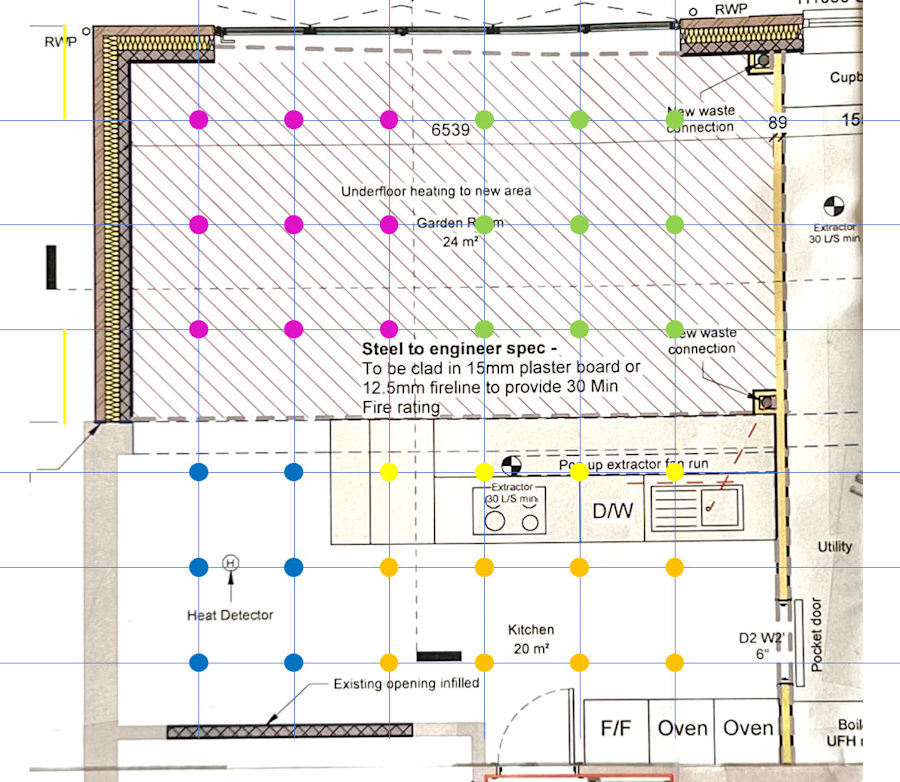
With Shelly Dimmer 2 you can use incandescent and halogen lights: 1W to 220W, dimmable LED lights: 50VA to 200VA / 1W to 200W or resistive-inductive loads: ferromagnetic transformers 50VA to 150VA. (10W minimum needed in non-neutral installations).
These modules will easily handle our planned lighting groups of between 4 and 9 lights per group. We also plan to use them in the utility room.
Installation
The installation process is straight forward but I had to install the iOS app. The app set up process requires you to register and validate your email address the first time you use it.
Adding A Device
Adding a device is done through the app and is quite simple. The device creates its own WAP and the iOS app uses this to connect and configure the device for basic operation. It uses DHCP for the IP address and passes your home Wi-Fi network credentials to the device, so that it then connects to yourt home network. This process is quick and easy.
Initial Configuration
I want my smart home to be able to control the lights in our smart home extension, so I set this module up as one of the four that will be used to control the ceiling lights in the new open plan area. It is called 'Breakfast Room Lights' and sits in the 'Breakfast Room'. The other three spaces in the open plan area are called 'Dining Room', 'Kitchen' and 'Lounge'.
Fixed IP Address
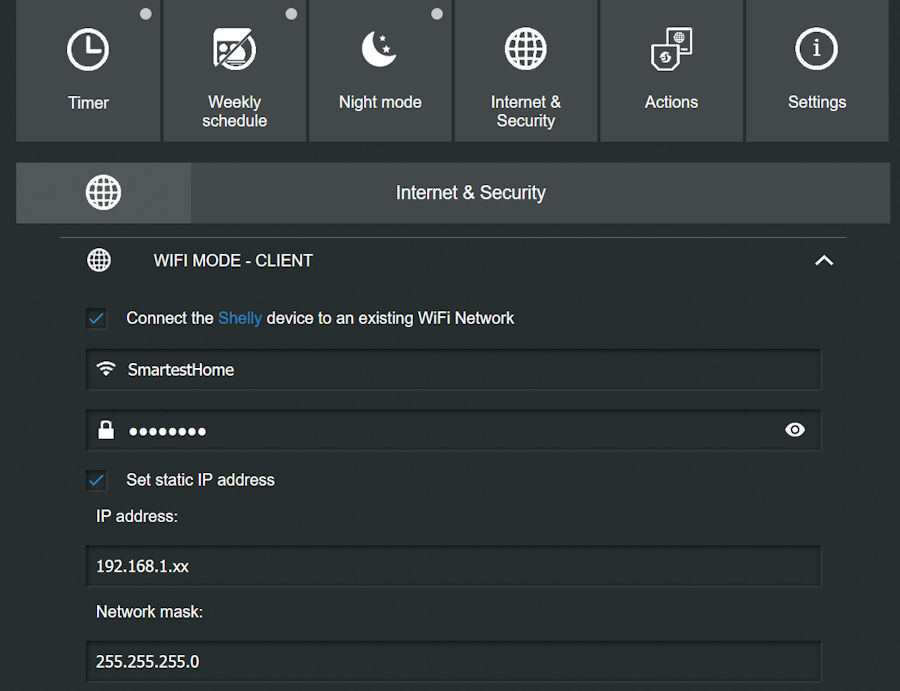
It is possible to give each Shelly device a fixed IP address using the web UI and I will do this for all my devices, to ensure my Home Control System can communicate directly with them easily.
Testing

The MK Grid Plus K4900 is our preferred light switch for dimmable lighting and I'm using it to test this Shelley module. It is a retractive/momentary on-off-on (i.e. 2-way) switch. The top of the switch is used to turn the light on or increase its brightness and the bottom of the switch is used to turn the light off or decrease its brightness.

Having got the module working with a filament bulb, I tested it using a dimmable transformer and these Integral MR12 dimmable LED bulbs. These worked pretty well too, even with just one bulb on connected to the transformer. It worked better with three (in parallel) though. I configured the minimum level to 15% because below this, the bulbs wouldn't guarantee to be lit at all. With all three bulbs connected and on at 100% brightness, the power level reported was 19.42W.

I've bought a pack of these Alusso LED downlighters from Amazon. They have a switch to set three colour temperatures and claim to dim down to 5% level. They are well priced, reliable and have a very low profile physically and visually.
Testing with these lights shows that they have very good light output. The three colour temperatures work well too. They also dim down to impressively low levels but, 20% is the minimum setting that they are on is 20% on the Shelley module. At this low brightness setting all six bulbs are using just 2.8W. At 100% the six bulbs use 29.0W. One thing I have noticed is that even when set at 50%, the six bulbs are basically fully on and using the same amount of power as at 100%.
I then calibrated the dimmer in the settings section and it transformed the way the dimming worked. The full 0% to 100% dimming range worked as expected and in a nice linear fashion. They bulbs are basically off below 10% now, so I set the minium brightness to 10%.
Smart Home Control & Interfacing
HTTP Query
It is possible to simply query the device state via HTTP:
http://192.168.xx.xx/light/0
HTTP Control
The Shelly devices ave very easy to control and prove to be very responsive to simple HTTP requests such as:
http://192.168.xx.xx/light/0?turn=on&brightness=70
They provide a JSON response to show if the request was successful or not.
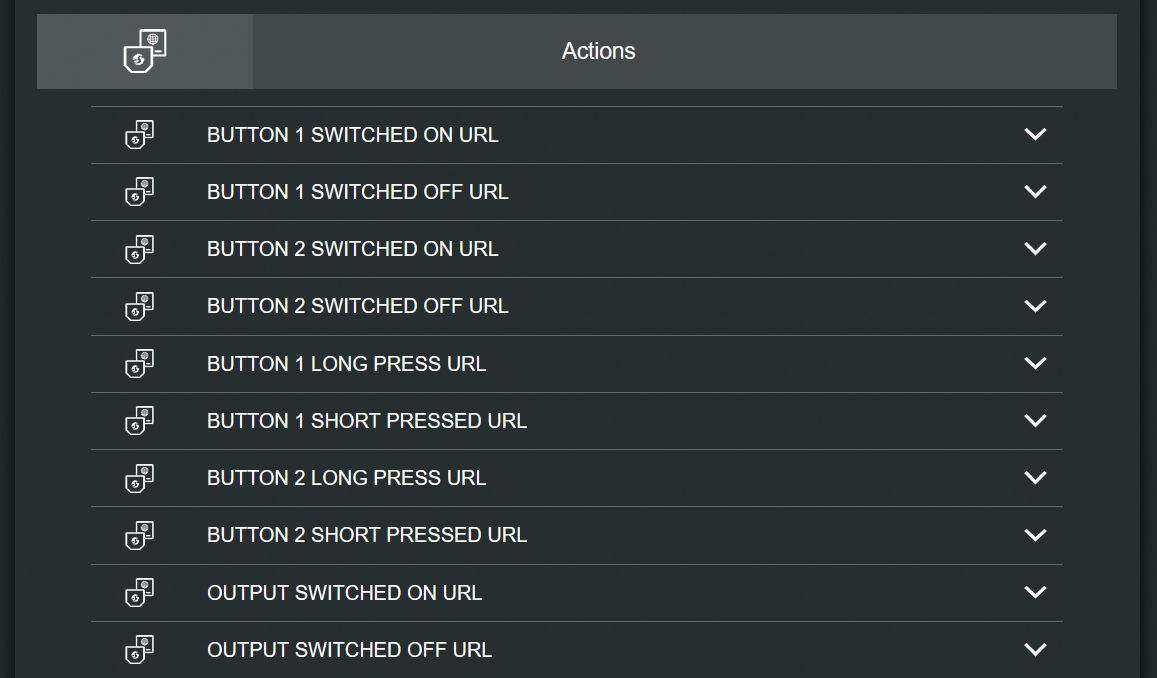
The Dimmer 2 supports actions URLs, which are called when buttons are pressed, etc. It does not support adding variables into these called URLs though, e.g. to report the current brightness.
Groups
The Shelly app doesn't support a hierachy of rooms, which is slightly annoying. One way around this is to create a group of devices and then add all of the devices you want to control into the group. This only works if all your devices are of the same type though.
I created a group called 'Open Plan Lights' and added the 'Breakfast Room Lights', 'Dining Room Lights', 'Lounge Lights' and 'Kitchen Lights' into it. This then allowed me to add a widget on the dashboard to control the all of the ceiling lights in the open plan space together.
Amazon Alexa
I found that the account linking worked best when set up in the Shelly app. I've been careful with how I've named the lighting groups and it works very reliably. The Amazon Echo devices do not see the Shelly app groups though, so you can't use voice control with them. You can create congruent groups in the Amazon app though.
Use Cases
The key reason for doing any of my home automation is to improve our quality of life. This means the use cases and user experience have to be carefully thought through before we add an intelligent automation to the 'Open Plan' zone, either as whole or in part (i.e. down to room level).
The main driver for intelligent automation is occupancy and presence. Within the extension we have several PIR sensors and door contact sensor. We also have connected devices and appliances, such as our kettle, coffee machine, toaster, smart TVs, etc. These can be used to for both occupancy and presence, because things like the coffee machine are only ever used my me. The challenge with a large open plan space that is split into virtual rooms is that things like a PIR sensor will detect movement across the whole lenght/width of the open plan space.
I have a few thoughts on what will work, based on my decades of doing home automation and will test them on my family, to check they are happy withe the delivered user experience. They are quite happy with the use of the switches and voice control via Alexa but, they have got used to lights just working intelligently around them.
Testing
My tests so far show that I'm not going to be able to wire four Dimmer 2 modules into a single 2-gang back box, even if it is 47mm deep. I'm looking at other solutions.
Summary
So far, I'm really impressed with this modules. They work well with my preferred switches and provide a nice user experience. They can also be intelligently controlled via the open API.
The app control is working well and seems very responsive. I have full control via my Home Control System working with the reported state being extracted from the JSON response. My focus now, is on getting state changes reported when the lights are operated by the switches.


